Run a code analysis
To start working with the scripts, run a project analysis so that ClearSQL can build any information about the imported code. Once the analysis completes, the results will be shown in the tabs on the right from the Project Tree.
Use the settings in Code Analyzer Options to enable/disable predefined rules for code review, create custom rules, define code formatting options, customize diagrams and matrices, etc.
Use the settings at Preferences > Code Analysis to enable/disabled diagrams and matrices and define the Code Analysis window behavior.
Use the settings in Code Analyzer Options to enable/disable predefined rules for code review, create custom rules, define code formatting options, customize diagrams and matrices, etc.
Use the settings at Preferences > Code Analysis to enable/disabled diagrams and matrices and define the Code Analysis window behavior.
The 64-bit version of ClearSQL can analyze ultra-large PL/SQL scripts.
If you are running ClearSQL for the first time, the easiest way to run your first code analysis is by using the Instant Analysis feature.
To run an instant analysis
1
Start ClearSQL, and click Analyze in the startup window.
If you are running an unlimited version of the tool and the startup window is disabled, click Instant Analysis on the Code Analysis menu.
2
Choose a folder with the scripts that you would like to analyze.
3
Click Analyze. ClearSQL will create a new project and immediately analyze the imported scripts. Once the analysis completes, the results will be shown in the tabs on the right from the Project Tree.
To run a code analysis
1
In the Project Tree, select one script, a set of scripts, or the whole project using the check marks.
2
Click the big green arrow on the main toolbar to run the analysis or press F6.
To run analysis with code formatting, click Analyze and Format on the Code Analysis menu or press Shift+F6.
To run analysis with code formatting, click Analyze and Format on the Code Analysis menu or press Shift+F6.
3
(Optional) To reduce the time of analysis, disable searching for duplicate code and diagrams generation in the Code Analysis window.
4
Click Run. Once analysis completes, you will be forwarded to the Analysis Results window. To see the complete analysis results, refer to the tabs in the main window.
Analysis Results
The Analysis Results window shows the most important code analysis information:
 Critical and major violationsShows the total number of the code review rules of the critical and major category that were violated during the analysis.
Critical and major violationsShows the total number of the code review rules of the critical and major category that were violated during the analysis.
 Flagged code metricsShows the total number of the code metrics values that exceeded the defined limit.
Flagged code metricsShows the total number of the code metrics values that exceeded the defined limit.
 Scripts with errorsShows the number of scripts with syntax, stuctural or logical errors.
Scripts with errorsShows the number of scripts with syntax, stuctural or logical errors.
 Duplicate code linesShows the total number of code lines that are duplicated in the analyzed scripts.
Duplicate code linesShows the total number of code lines that are duplicated in the analyzed scripts.
 Technical debt valuesShows the total amount of technical debt.
Technical debt valuesShows the total amount of technical debt.
 Autofixes detectedShows the number of issues that can be fixed automatically.
Autofixes detectedShows the number of issues that can be fixed automatically.
This document was last updated on March 3, 2020
Helpful?
