PRODUCT FEATURES
ClearDB Documenter: Database report generation modes
~
ClearDB Documenter is a flagman tool in the Conquest family. Its primary aim is to collect information from an Oracle Database (9i->12c) schema and non-schema objects and produce detailed database documentation. The output is generated in HTML, fully interactive and portable.
One database documentation holds information for a single Database and includes DB parameters and configurations, detailed report on the included DB objects, visual representation of the objects interrelations and code dependencies, week places in the DB structure and code, as well as the audit of the DB security level.
There are 4 types of database reports ClearDB Documenter generates.
There are 4 types of database reports ClearDB Documenter generates.
Type 1: New Docu from scratch
The first thing to do after you opened ClearDB Documenter is to generate your first database documentation. This mode will run you through all steps of the wizard. You establish database connection, and then select objects (include several or all of them), which you would like to document.
The "Docu Content Options" step provides a vast set of options to customize your future database documentation. You may want to select object attributes, configure Code Audit settings, define levels for diagram generation, and much more. The structure and content of the output file directly depend on the settings you define, and you can preview before the generation. The generated database documentation opens in docuVIEWER, a complementary free viewer, or in any of the standard browsers.
The "Docu Content Options" step provides a vast set of options to customize your future database documentation. You may want to select object attributes, configure Code Audit settings, define levels for diagram generation, and much more. The structure and content of the output file directly depend on the settings you define, and you can preview before the generation. The generated database documentation opens in docuVIEWER, a complementary free viewer, or in any of the standard browsers.
Type 2: New Docu based on existing Docu
This mode is a time-saver if you need to generate documentation similar to the existing one, but, say, for a different database. Select one of the generated documents as a Source, and all its DB objects, content, generation, and code analyzer options will be loaded to the UI. If needed, you can customize the uploaded settings, too.
Type 3: Actualize content of existing Docu
Choose it once you need to synchronize the database documentation you generated some time ago to the current state of a database.
This feature not only updates the information, but also generates a Comparison Report as a part of the output documentation. This Report outlines the differences between the Source and Target documentation and represents them in parallel, making it easy to look through the changes.
This feature not only updates the information, but also generates a Comparison Report as a part of the output documentation. This Report outlines the differences between the Source and Target documentation and represents them in parallel, making it easy to look through the changes.
Type 4: Extract subset from existing Docu
The "offline" generation mode with no database connection required. Oracle Databases can be "heavy" and overloaded with thousands of objects. If you do not need them all, select only those you are interested in and "extract" them into a separate HTML file. Flexible in terms of settings and content, this feature saves your time and helps to avoid unnecessary manipulations.
~
RELATED PRODUCTS