PRODUCT FEATURES
Comparison Report in ClearDB Documenter
~
If you had a chance to play around with ClearDB Documenter, you should have noticed that along with producing database reports, it can also run comparisons. What does it compare? Technically, it compares two database reports that you previously generated. In fact, it compares two databases or two states of one database. In a rapidly developing system, especially with a multi user access, it's hard to track all the changes being made. By regularly running comparison, you can trace data movements and alterations, check the results of another code review session, or make sure new code has not brought about any security issues. Or you simply need to know how the Database A differs from the Database B, and that's it.
Comparison is done at four levels: DB – Schema – Object Type – Object, including comparison of the Security Audits. The output information is grouped into several major sections: the Comparison Report, structured hierarchically, and the source reports (if optionally included). The output file is delivered in HTML, similar to other ClearDB Documenter reports, which makes it interactive. For instance, you see that the HR schema in the Database A has an invalid object. A click on the link will get you right to the "Invalid Objects" page in the source DB report so that you can view this object's details. Or a security check failed and you need to know why this is an issue, so you click the check name and it forwards you to the explanation section. Smart and simple.
Comparison is done at four levels:
DB – Schema – Object Type – Object
DB – Schema – Object Type – Object
The Comparison Report section starts with DB properties: version numbers of core library components, DB licenses, instances, options, NLS and initialization parameters. The data is displayed in parallel to each other, which makes it really comfy to scan through it. What's more, the differences are not only marked in distinguishing colors, but also have explanations of how exactly the parameters differ. For example, both DBs have a "Creation Timestamp" parameter but the values are different. Such diffs are colored in blue and marked as having "non-equal properties." There are also parameters that exist only in one of the compared DBs, or were deleted from either of them. The color legend is always at hand.
Fig.1 - Comparison Report
Then goes the most conceptual part – Object Properties. Comparison results in this section are grouped by two principles: different objects and objects with differences. The former lists objects of one DB that are missing in the other and vice versa; the latter shows what exactly differs in the same objects. These can be DB and Parser statuses, source code, object parameters and attributes, etc. The waterfall hierarchy of data organization allows you to explore DB differences top-down, moving lower with every next step. This helps estimate the scope of the changes and focus on a particular information layer.
Fig.2 - Security Audit Comparison
In case Security Audits were carried out for the compared DBs, the Report will have one more big section – DB Security Audit. The comparison results are organized in a manner similar to the previous one: first go objects with checks that failed in either of the DBs, and then the differences in the same failed checks. All security-related pages are password-protected and can be viewed only in docuVIEWER, a complimentary free tool.
In addition, the Report includes a list of comparison options that were used for its generation, overview of the compared reports (timestamp, author, comments, description), and an introduction section, from which you can learn about the structure of the report, its purpose, see the explanation of visual elements, and other types of documentation ClearDB Documenter can produce. The Report is flexible in terms of its contents – you can include and exclude sections and subpages as you need.
See the Comparison Report live in the web version of docuVIEWER. It is a demo version of a report you can generated with ClearDB Documenter yourself.
~
RELATED PRODUCTS