DATABASE SECURITY
Protecting your data with Documenter
~
Who do you trust? Password protection for authorized access
Database documents generated by ClearDB Documenter represent a precious business and tech asset, storing key data on DB object relations and dependencies, code structure imperfections, security weaknesses, access privileges, etc. But when unprotected, such comprehensive dataset puts a giant target on your forehead and DB documentation becomes a huge security gap on its own. If fallen into the wrong hands, it reveals sensitive data which should only be available to authorized users.
To avoid sad consequences, make sure that database information is only accessible with a password. In fact, there are certain files, such as DB security audit, that should be protected in a mandatory manner, since they reveal possible weaknesses. When you document an Oracle database using ClearDB Documenter, you have a choice of protecting a complete document with a unique password. If included, protecting a DB Security Audit Report only (mandatory).
To avoid sad consequences, make sure that database information is only accessible with a password. In fact, there are certain files, such as DB security audit, that should be protected in a mandatory manner, since they reveal possible weaknesses. When you document an Oracle database using ClearDB Documenter, you have a choice of protecting a complete document with a unique password. If included, protecting a DB Security Audit Report only (mandatory).
Fig.1 - System Password Screen
Data Encryption for translating sensitive data
Encryption is a critical fraud protection mechanism used to ensure that sensitive data cannot be given out. Being widely used in our daily life, it protects credit cards, wallets, social security numbers and our privacy in general. Encryption "translates" data into ciphertext which may look like gibberish to the human eye, but becomes accessible with the help of a master key.
This is how it works in ClearDB Documenter:
A protected document functions as a so-called "container" protected with a unique password, which is not stored anywhere in the system. This container consists of multiple files, each being encrypted according to the world-accepted AES-128 – this encryption algorithm is used for data protection by the National Security Agency (NSA). There is no mathematical method to decipher such code.
Fig.2 - DB document with Security Audit Report
What enhances documentation security even more is that a protected document or its part (DB Security Audit Report) can be opened and viewed in docuVIEWER only – standard browsers will not do here. docuVIEWER deciphers documents "on the fly" – no temporary files are stored on your PC.
Conquest guarantees high security level with out-of-the-box encryption and password protection. Take a test drive of ClearDB Documenter and see the protection features in action.
~
Was this article helpful?