PRODUCT FEATURES
ClearSQL: Where to start?
Top 3 things to do with ClearSQL
~
Helping deliver clean and consistent PL/SQL code is what ClearSQL is all about. It's tailored to solve typical Oracle-related issues, and can as well be adjusted to address specific corporate needs. Here are top 3 use cases to boost your ClearSQL experience:
Compliance with industry standards
Over the years of PL/SQL being in use, there have emerged a whole lot of practices and guidelines for successful programming. In ClearSQL, these are represented as Code Review Rules (over 170 in total) and applied on each script analysis, checking the source code's structure, logic, and syntax for errors of different severity levels. Trivial fixes can even be made automatically, speeding up code refactoring and reducing human interaction.
Where to find:
1
For the complete list of rules, go to Options > Code Analyzer Options > Code Review Options.
2
To see the rules in action
Tilda Publishing
- In the Project Tree, select scripts for analysis, and then click Analyze Selection фф.
- After the analysis completes, select a script in the Project Tree, and then click the Code Review tab to see the detected issues, used rules, and recommendations.

Fig.1 - Code Analysis
Development and application of corporate requirements
Be it an emerging startup or a well-established corporation, companies tend to develop and follow their own technical requirements for writing code. To help dev teams design comprehensive guidelines and ensure they are met throughout the application, we designed a rule builder. Written on a familiar XPath language, rules are fast to create and include into code review procedures. They are flexible in terms of syntax and can cover very specific cases, helping build maintainable and error-free code.
Where to find:
1
Go to Options > Code Analyzer Options > Code Review Options, and click Add New.
OR
Select a similar rule from the list and click Clone, and then modify the cloned rule as needed.
OR
Select a similar rule from the list and click Clone, and then modify the cloned rule as needed.
2
Make sure the Rule enabled check box is selected, save the rule, and proceed to script analysis.
3
Code review results will appear on the Code Review tab.
Fig.2 - Code Review Rule Editor
Integration with 3d-party schedulers
To streamline development process, code analysis can be integrated into project development on regular basis and with minimum human interference. Configure and schedule a ClearSQL job, and receive comprehensive reports with observed issues, code illustrations, and code metrics by running the job in a background mode. This can be done either from the tool itself, or from a third-party scheduler like Jenkins.
Where to find:
1
Go to Tools > Job and Scheduler Manager.
2
Create a job, select scripts for analysis, configure synchronizations, analysis, and export settings, and schedule it.
3
Save the job, and click Create Batch File.
A CMD file will be created.
A CMD file will be created.
3
Integrate the CMD file into a third-party scheduler to initiate job execution via a command line script.
Fig.3 - Job and Schedule Manager
Even more useful ClearSQL procedures and use cases: Working with the ClearSQL Project Tree, Synchronization in ClearSQL.
~
Was this article helpful?