Download ClearSQL
Please fill out the form. The download will start automatically after submitting the contact information.
ClearSQL 9.3.2.207
July 21, 2020
July 21, 2020
Trial subscription, personal accounts, automated quote request, and printable results.
Trial subscription
To take a test-drive, activate trial mode by entering your payment info. ClearSQL will be automatically upgraded to the monthly subscription in 5 days.
Personal accounts for trial users
Use your Conquest accounts to manage your subscriptions, update the billing information, or upgrade the licenses. Now available for the trial users as well.
Corporate quote requests
Before upgrading your ClearSQL, send us a request for the corporate license quote. One of our sales managers will contact you almost immediately.
Printable analysis results
Print out your code analysis results and code metrics for a single object or a bundle of scripts and share them within the team. Print is available from the File menu.
More in this release:
- Added the ability to locate analysis log files on the disk.
- Expansion of the nodes on the Summary tab can now be aborted on huge projects.
- Fixed the application's behavior on trying to export analysis results to MS Excel when another MS Excel file is in the editing mode.
- Removed the ability to select multiple files in the Link Manager.
ClearSQL 9.3.1.178
March 3, 2020
March 3, 2020
Redesigned code analysis and analysis result views, updated app settings, and a better text search.
New analysis progress look
Control the search of duplicate code and diagram generation right from the new Code Analysis window and enjoy the new vivid look.
Code analysis results
Instantly view the most essential analysis info grouped in one place, including among others violated rules, syntax errors, and duplicated code.
Updated application settings
Configure the application's behavior using the updated set of preferences settings. We removed the duplication of options and removed the odd ones.
Improved search in scripts
When searching in the Code Editor, you can now see all the occurrences of the text and easily navigate around them.
More in this release:
- Preprocessor directives are now processed in accordance with the settings defined in Preferences.
- The number of suppressed code review rule violations is now shown next to each rule that contains suppressions.
- The global search now supports wild cards.
- In Preferences, replaced the diagram generation settings with one option "Generate code diagrams."
ClearSQL 9.2.1.136
January 15, 2020
January 15, 2020
Redesigned import wizard, fast display of diagrams, and new app notifications
Revamped Import Wizard
Double-click or drag&drop scripts to add them to your project, instantly sync files with their sources, and access advanced features from the context menu.
Faster retrieval of visual data
The optimized object tree population mechanism lets you view multiple diagrams and matrices faster than ever before. Works great on huge projects.
Catchy notifications
Get to know about new application updates or tech support messages from the tray notifications. You can view them any time later in your Windows 10 notification area.
Instant filters
Search for stored programs, diagrams, and violated code review rules using the text filters. Frequently entered filter criteria are stored for later reuse.
More in this release:
- The Pseudocode Wizard now shows only scripts with pseudocode comments.
- Removed the ability to turn on/off the generation of pseudocode comments. Pseudocode is now
always generated by default. - Added the ability to open the target folder from the notification shown after export is completed.
ClearSQL 9.1.1.133
November 26, 2019
November 26, 2019
Project navigation, revamped import & export wizards, support for Record Groups
Navigate around the project
Use the browser-like back and forward buttons to move around your project and instantly jump to the necessary tab or script from the history list.
Import & export with ease
Import and export scripts or even whole projects with the dramatically redesigned wizards. Use familiar quick filters to find the project items you need.
Analyze code even faster
Achieve the highest code analysis speed by switching off the code duplication search and code generation in just one move.
Support for Record Groups
Take a granular control over the Oracle Forms. Import Record Groups along with Blocks, Canvases, Program Units, and Triggers.
More in this release:
- Optimized the speed of CRUD matrix generation and added the ability to navigate to CRUD matrices directly from Call Trees.
- Now the quick filter displays the list of recently used filter conditions.
- Added the ability to locate any variable, parameter, a local subprogram, local type, a subprogram of another package, and dataset on Ctrl+Click.
See release notes for version 9.1 ↓
ClearSQL 9.1.1.147 Release Notes - December 3, 2019
ClearSQL 9.1.1.133 Release Notes - November 26, 2019
ClearSQL 9.1.1.129 Release Notes - November 25, 2019
ClearSQL 9.1.1.124 Release Notes - October 21, 2019
ClearSQL 9.1.1.133 Release Notes - November 26, 2019
ClearSQL 9.1.1.129 Release Notes - November 25, 2019
ClearSQL 9.1.1.124 Release Notes - October 21, 2019
ClearSQL 9.0.1.118
October 1, 2019
October 1, 2019
New UI, dark mode, and global search
Instant Analysis
Skip the project creation step and run analysis immediately after you start the app. Just upload your scripts from the disk and wait until the analysis completes.
Global Search
Use the advanced search engine to look for project elements and application settings. A double-click lets you instantly jump to the found item.
UI Themes & Dark Mode
Try new themes to change how the UI elements appear in ClearSQL. Switch to the dark mode right from the startup screen for a more contrasting look.
Project tree filter
Enter some text or click on the vivid script status icons to quickly filter out the least important project items and focus on what really matters.
More in this release:
- Totally reorganized the menus and toolbars all over the application to give you quick access to the most frequently used features.
- Applied new toolbar icons, stylish and colorful.
- Added alternating colors to the datagrids to improve your visual experience while working with figures.
- The Microsoft Visual C++ Redistributable Package 2019 and Oracle Client are now installed automatically, which significantly accelerates the database connection procedure.
ClearSQL 8.1.1.224
April 3, 2019
April 3, 2019
Column-level CRUD, advanced UI customization, and improved Code Insight
CRUD Matrices
Discover how data is manipulated at the object and column level. In-place call trees show the data flow between subroutines and tables, helping identify potentially problematic areas.
Code autocompletion
Added parameter and variable datatypes to the suggestions list and improved the usability of the Code Insight window. Writing XPath expressions has become more convenient, too.
Export & import of DB connections
Save your database configurations to an XML file and easily restore them in the new installations or share within the team. Sensitive data are safely encrypted.
UI customization
Use options on the View menu to hide irrelevant tabs from the main window. Set up several project and script views and switch between them using workspaces.
More in this release:
- Added the ability to select Oracle Home from the drop-down list in the Database Connection window.
- The Conquest application installer now checks for the installation of Oracle Client and other
prerequisites for a successful database connection. - Updated the layout of the Connection Settings window.
See release notes for version 8.1 ↓
ClearSQL 8.0.1
November 12, 2018
November 12, 2018
$10 subscription, duplicate code detection, and technical debt
Subscription license
Get 100.000 lines for analysis for just $10 per month. Every 10.000 lines more add only $1 to the total bill.
Duplicate code
Reduce undesired workload and maintenance costs by removing duplicate code from your project.
Technical debt metrics
Count the price of poor coding decisions and drive down maintenance costs with the technical debt metrics.
Code Quality Trend
Set a code quality threshold. Works great for large teams and boosts the performance of the juniors.
More in this release:
- The service Annual Maintenance & Support is no longer automatically renewed for another period. Now it will get expired in a year but can be extended for another period upon request.
- New startup window.
- Added the ability to search for files and objects in the file system and database.
- Optimized work of SQL*Plus.
Earlier releases ↓
ClearSQL 7.1.2.187 Release Notes - September 6, 2018
ClearSQL 7.1.2.181 Release Notes - August 14, 2018
ClearSQL 7.1.1.142 Release Notes - July 12, 2018
ClearSQL 7.0.4.393 Release Notes - June 19, 2018
ClearSQL 7.0.4.383 Release Notes - May 15, 2018
ClearSQL 7.0.4.377 Release Notes - April 19, 2018
ClearSQL 7.0.4.372 Release Notes - March 22, 2018
ClearSQL 7 Release Notes - March 12, 2018
ClearSQL 7.1.2.181 Release Notes - August 14, 2018
ClearSQL 7.1.1.142 Release Notes - July 12, 2018
ClearSQL 7.0.4.393 Release Notes - June 19, 2018
ClearSQL 7.0.4.383 Release Notes - May 15, 2018
ClearSQL 7.0.4.377 Release Notes - April 19, 2018
ClearSQL 7.0.4.372 Release Notes - March 22, 2018
ClearSQL 7 Release Notes - March 12, 2018
Helpful?